Hi, I'm Tara!

As an award-winning and accredited photographer with over 12 years experience, I have picked up many tips and tricks along the way. I help photographers curate their portfolios, create consistent edits, master Lightroom, and take their business from part-time hobby to full-time and thriving!
Here you can find any courses or products you have purchased, and see what else is available (more good things are on their way!)
Available Products

Photography Business Must-Haves Freebie
Unlock the secrets to elevate your photography game with my curated list of essential software, tools, and must-have gear straight from my camera bag. Gain exclusive access to discounts and recommendations trusted by fellow photographers, and take your craft to new heights today

Imagen (overview + 1500 free edits)
Score 1500 free edits with Imagen - the AI editing program that will save you hundreds of hours per year, and it will even learn to edit in YOUR style!

Dramatic Edits
More than just a "Watch Me Edit" video, I'll go into detail in many of the tools available in LR, and cover adjustment layers and masks in PS.

Lightroom + ACR Adjustment Presets
A collection of over 21 adjustment presets that can be used with any of the adjustment and masking tools in LR, including color and exposure correction brushes, and a fun hazy sun glow!

Lightroom and ACR Adaptive Presets
Tired of spending hours stuck behind your computer, tweaking every little detail? Our Adaptive Presets for Lightroom and ACR are here to give you your time back. Imagine breezing through your edits, knowing you've got the perfect look in just a few clicks. It’s not just about saving time—it’s about getting back to what you love: capturing those moments. Let these presets handle the heavy lifting so you can focus on creating, not editing.
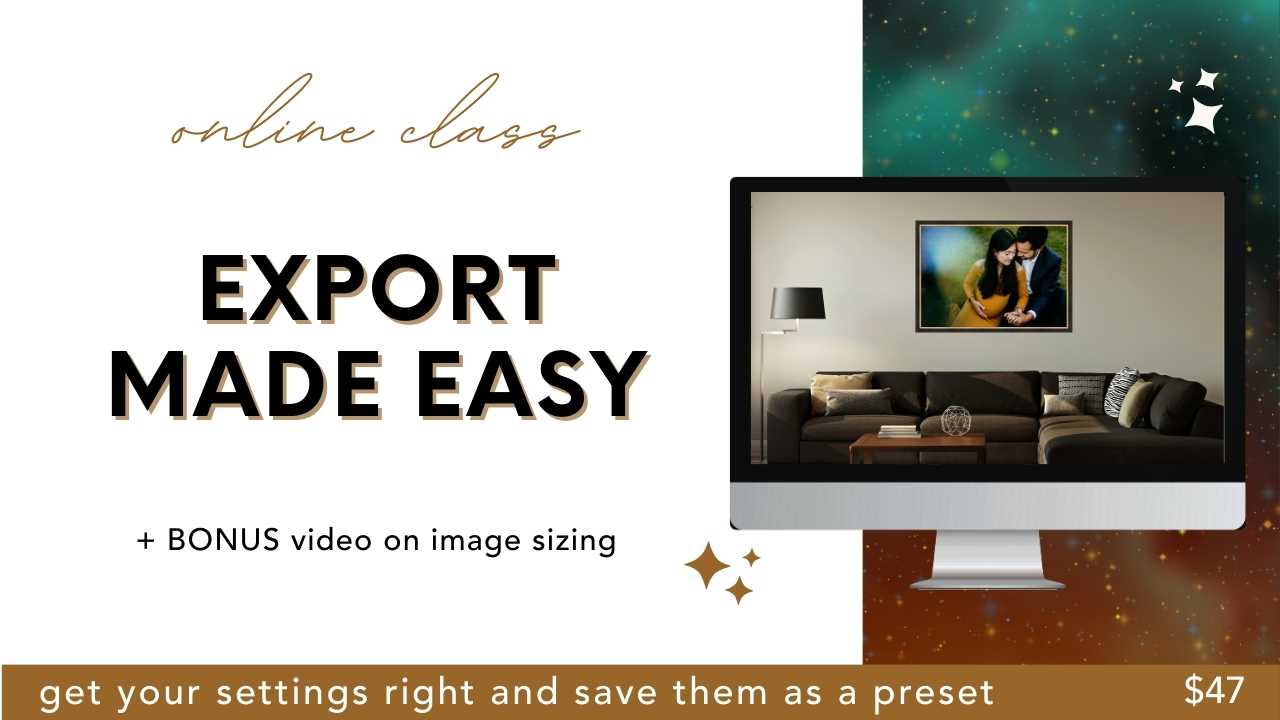
Export Made Easy
Gain the expertise to navigate Lightroom's Export settings with confidence. From selecting the optimal settings to creating personalized presets and efficiently batch exporting, this mini-course ensures you'll showcase your photography at its best with ease.

1:1 Mentoring over Zoom
Interested in personalized support with your Lightroom workflow and editing so that you can maximize the tools available and save time? This is for you.
“Thank you so much for all the info! All the shortcuts and batch editing have helped so much already!”
-Allison
